How to take a valid picture?
Check the video or download the instructions
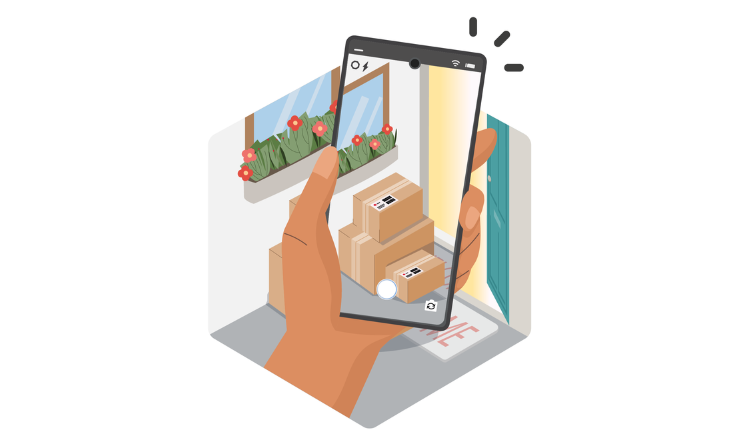
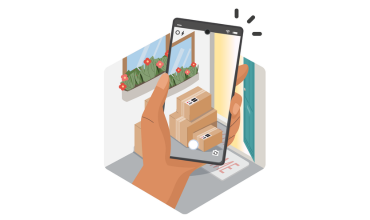
How to take a valid picture?
Check the video or download the instructions
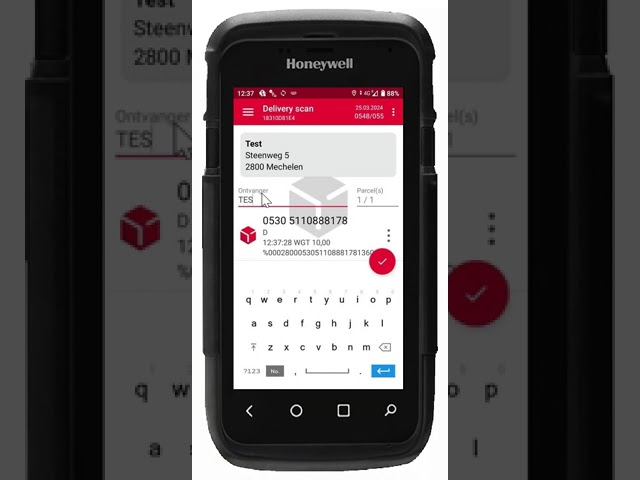
Issues?

 Camera process on MDU is not working
Camera process on MDU is not working
Please contact your depot and let them know your MDU is not working at the moment. Ask the receiver for a signature as proof of delivery.
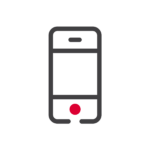


 Receiver refuses photo
Receiver refuses photo
Please ask the receiver for a signature.


 Receiver refuses photo and signature
Receiver refuses photo and signature
In case the receiver refuses both a photo and a signature, you must return the parcel. Scan code: 15-67.


 Neighbour refuses photo/signature
Neighbour refuses photo/signature
In case the neighbour refuses photo and a signature, please follow the standard procedure, which is NAB1.

Home / Picture Open Door


