How do I export my address book?
To export your address book, go to the 'Send' section, then click on 'Address book'. Select the contacts you want to export, then go to 'Actions' and choose 'Export contacts'.
How do I export my address book?
To export your address book, go to the 'Send' section, then click on 'Address book'. Select the contacts you want to export, then go to 'Actions' and choose 'Export contacts'. You can download the file in Excel or CSV format.
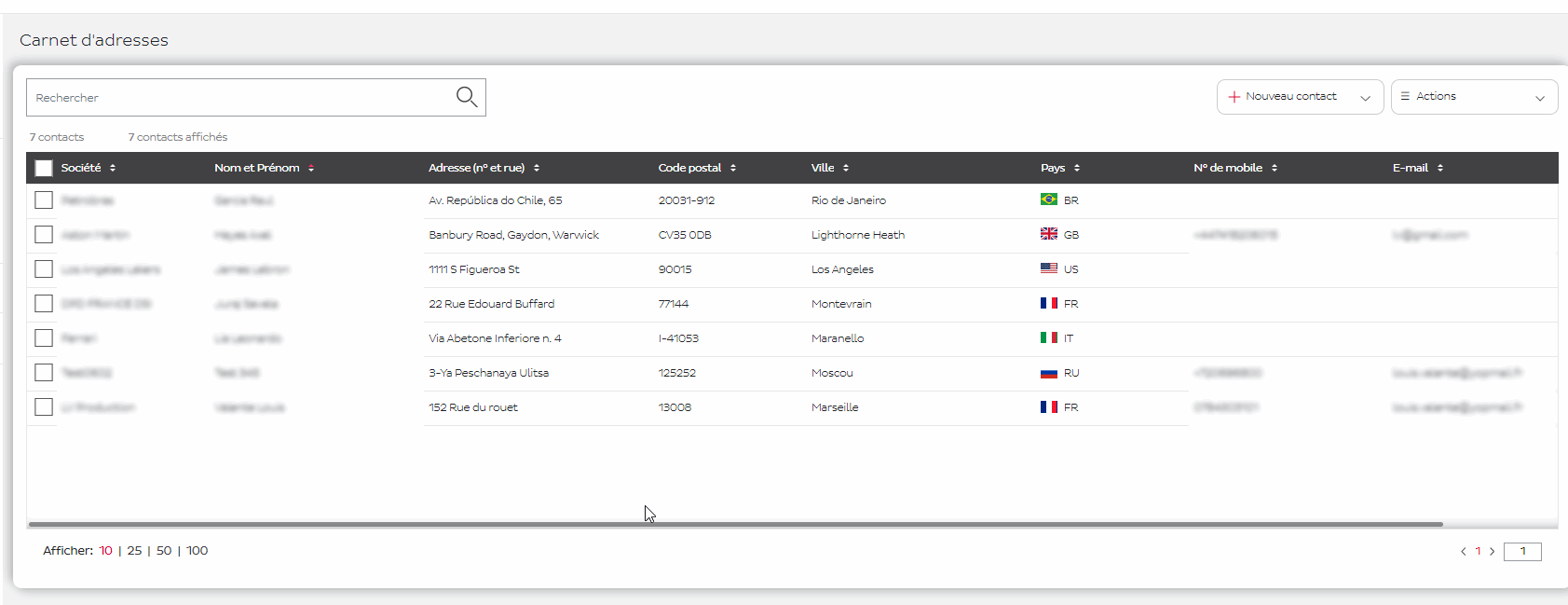
Parcel shipping for business and private customers / How do I export my address book?

