How do I send a parcel to a company using DPD Classic?
To send a parcel to a company using DPD Classic, follow these simple steps: go to the 'Ship' section, then select 'Create a shipment'. Enter the recipient's details,
How do I send a parcel to a company using DPD Classic?
Our DPD CLASSIC delivery service is the most efficient solution for sending parcels and documents weighing up to 30 kg to your business customers in France. Find out more about the CLASSIC offer.
To send a parcel to a company, follow these simple steps in the Expedition area:
1. Recipient information
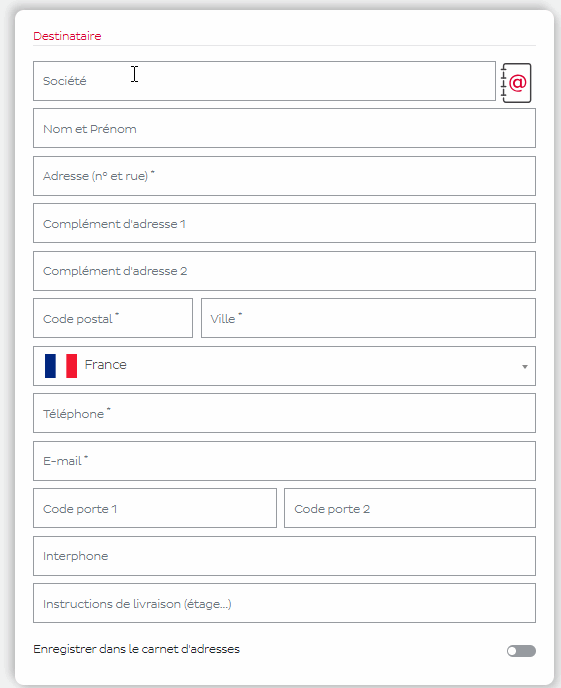
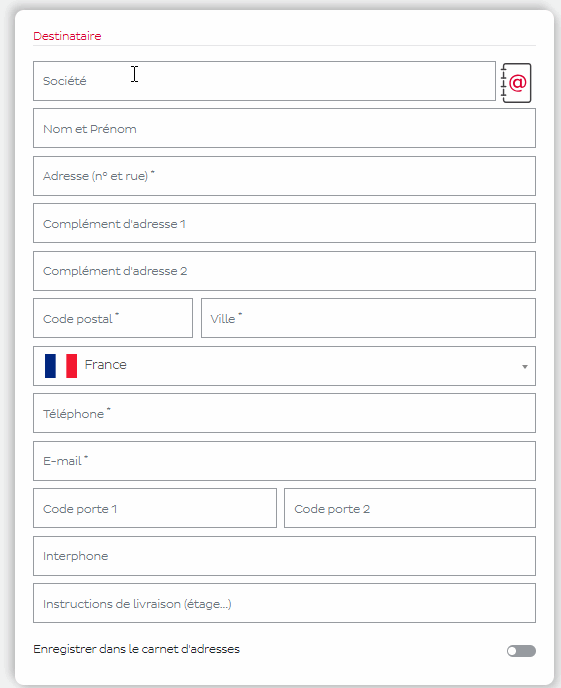
1. Recipient information
Start by entering the recipient's details: name, address and details, telephone number and e-mail address.
The company field must be completed for deliveries to businesses using DPD Classic in France.
In other cases, you can fill in the Last Name and First Name fields.
💡 The address field is pre-filled as you go, saving you time!
2. Shipping services
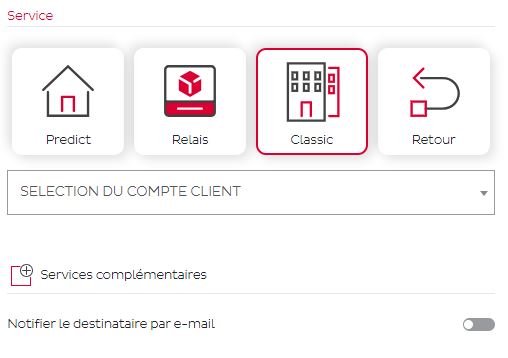
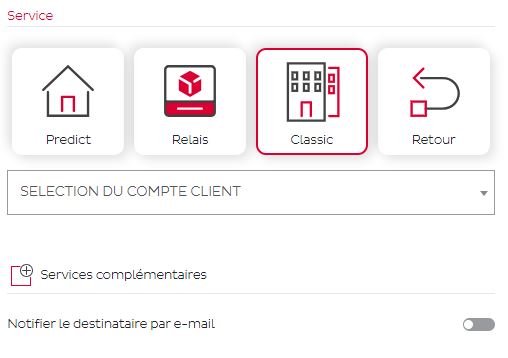
2. Shipping services
Select the "Classic" service from the options available under your contractual terms and conditions, and opt to have an email notification sent to the recipient.
3. Package details
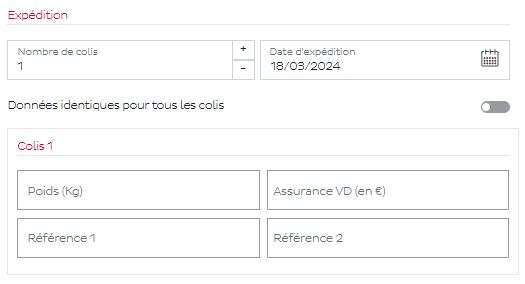
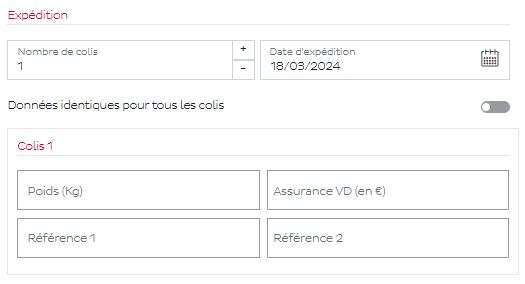
3. Package details
For each parcel, enter the necessary information, such as shipping date, weight, insurance options and any relevant references.
4. Validation and printing
Once you have provided all the information, you can select the location for the label;
💡 This contributes to an eco-responsible approach by allowing label sheets to be reused. 🌱
You can now print the generated label and apply it to your parcel for shipping.
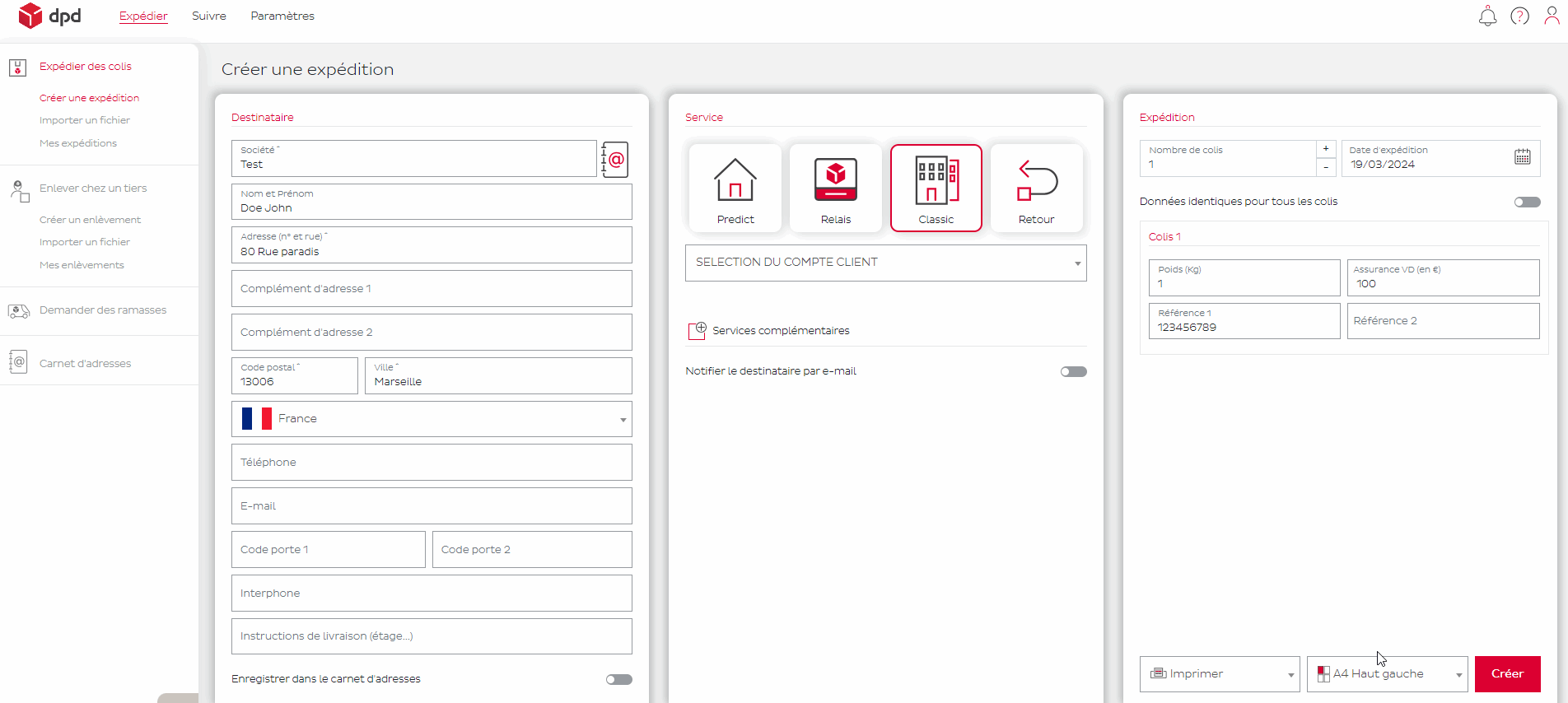
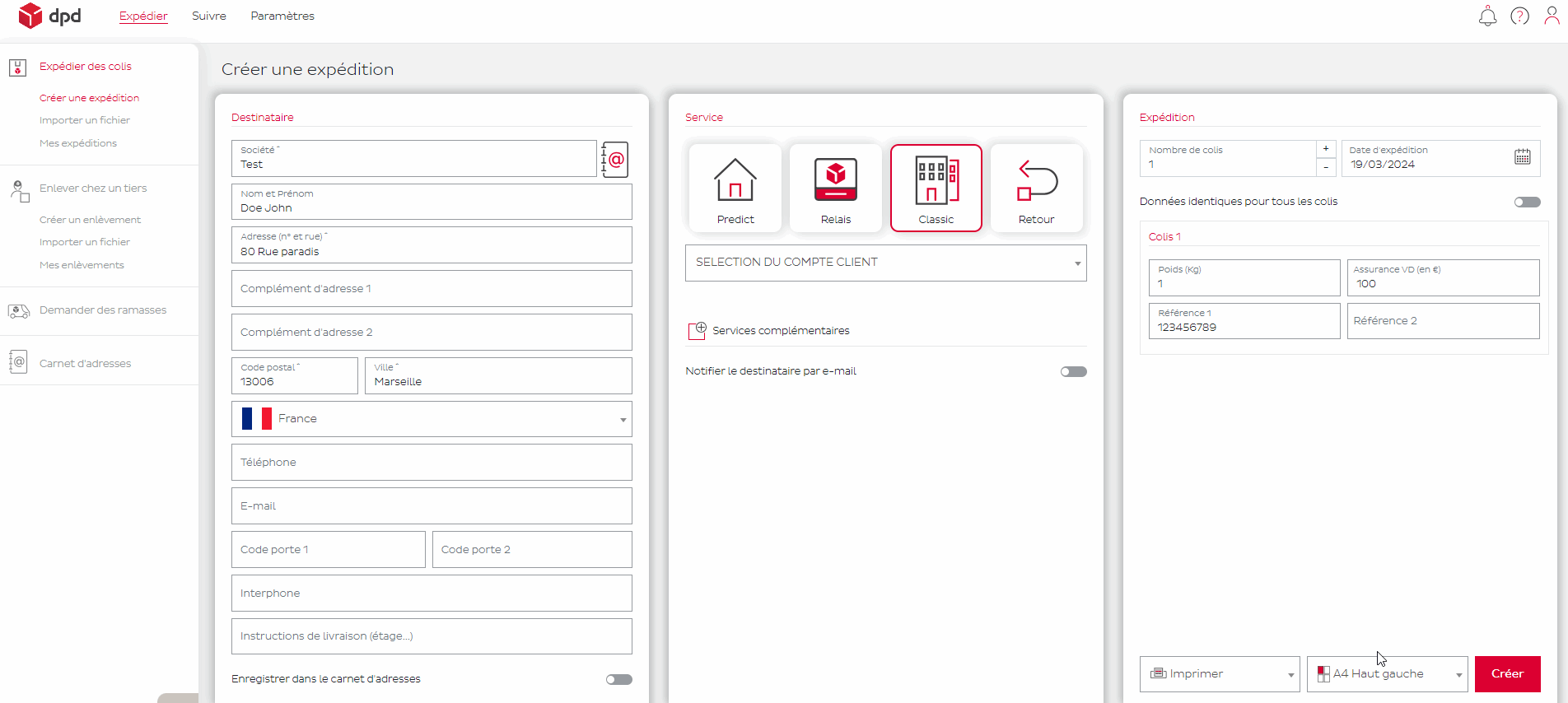
You can then find your shipments in "My shipments" and then in the "Track" tab.
Related FAQs
Parcel shipping for business and private customers / How do I send a parcel to a company using DPD Classic?

