How do I create a collection request from a third party?
To create a collection request, follow these simple steps in the "Ship" section: Choose "Create a collection", fill in the details of the collection location, specify the delivery location, enter the details of the collection (number of packages, required date, reference). You can now make export collections to meet your international logistics needs.
How do I create a collection request from a third party?
To make a collection request, follow these detailed steps:
1. Pick-up adrress
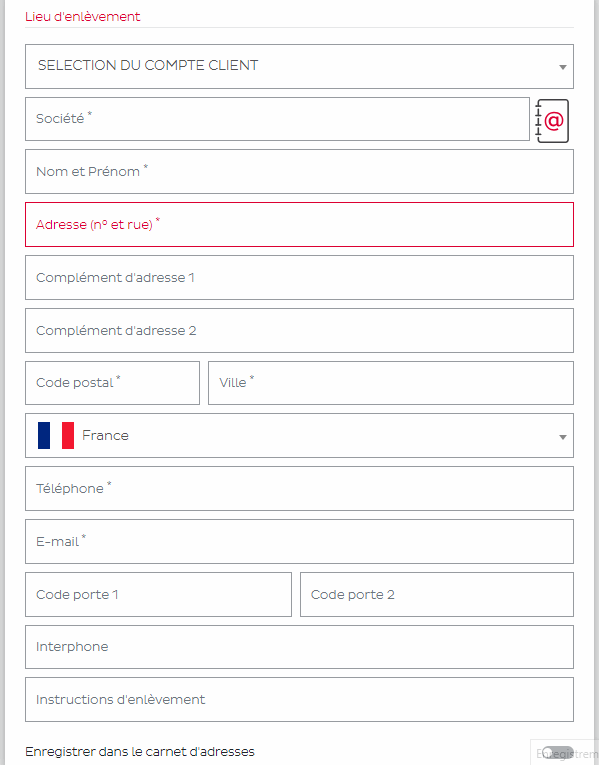
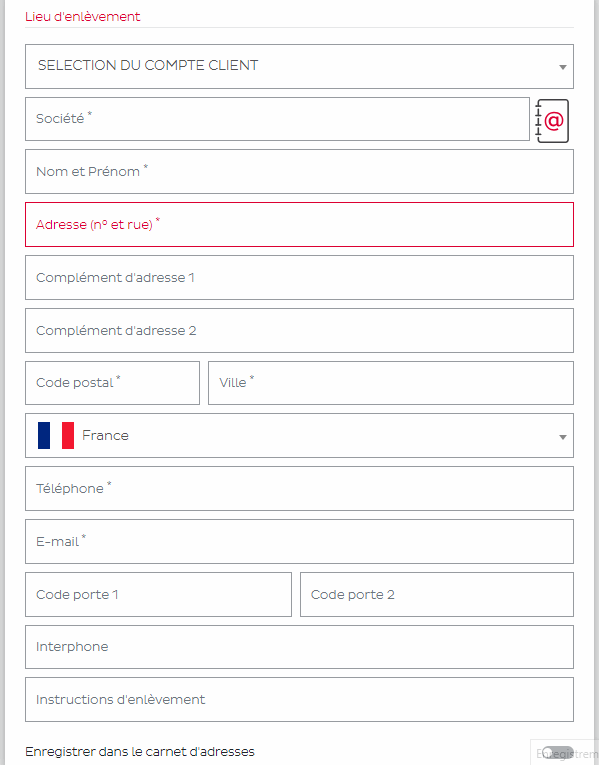
1. Pick-up adrress
Start by selecting the account with which you'd like to create a pickup request, then enter the pickup location information, including precise address and contact details.
💡 The address field is pre-filled as you go, saving you time!
2. Delivery address
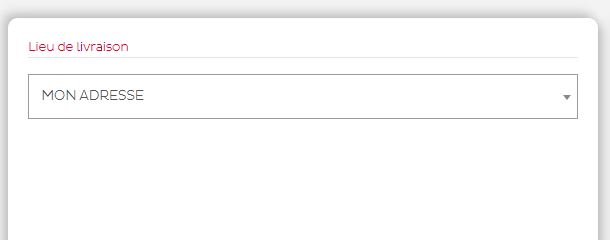
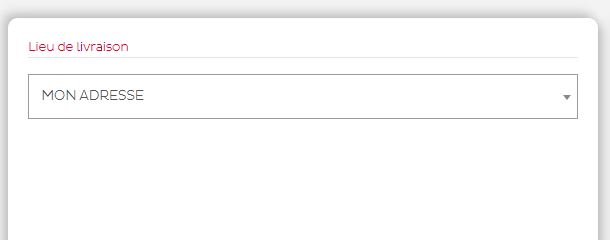
2. Delivery address
Choose the delivery location by specifying the destination address. By default, the delivery address is your company's address. However, you can specify a different address if required.
3. Collection data
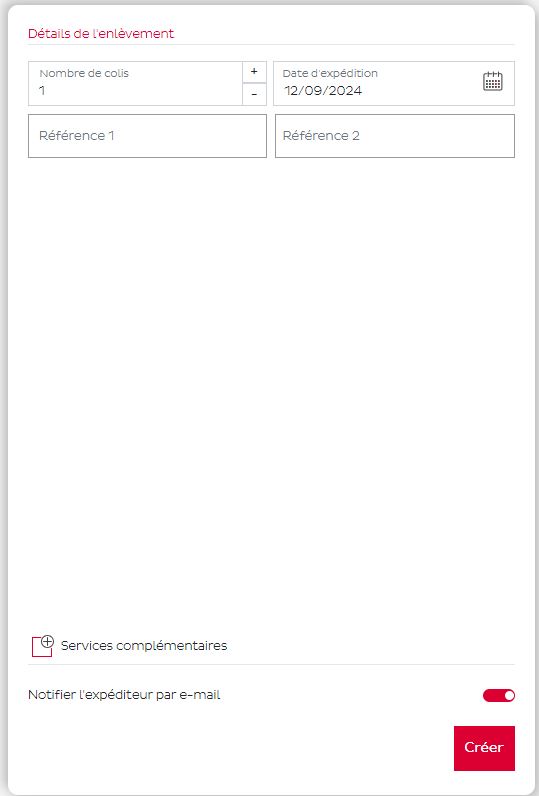
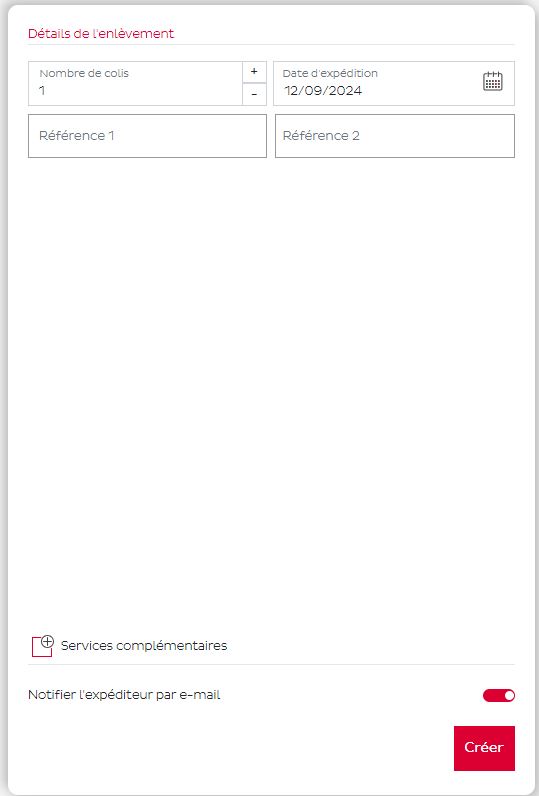
3. Collection data
Enter the pick-up details, such as the number of packages to be picked up, the desired pick-up date, and a reference for easy tracking.
💡 You can choose to notify the sender by e-mail.
You can then find your pick-ups in "View orders" and then in the "Track" tab.

Parcel shipping for business and private customers / How do I create a collection request from a third party?

