

Easy technical solutions to support your needs
Integrate successfully all DPD services


Easy technical solutions to support your needs
Integrate successfully all DPD services
DPD has different options to create labels. Whether you send an occasional parcel or several parcels a day, one of the solutions will fit your needs. All tools are easy to use or easy to integrate into your shipping workflow. Check out all posibilities.
Technical update


Technical update
You can create a parcel label in just a few steps via DPD's online shipping service. Within the Netherlands or international, to an address or to a parcel point. Everything is possible!
DPD Shipper Central


DPD Shipper Central
DPD Shipper offers a large range of service and options. You only have to follow all requires fields and you can create a shipment in just three clicks. With this central version you are always up to speed with the latest functionalities, new routes and all updated Pickup parcelshop.
Would you like to know more about how you can easily integrate DPD tools into your shipping workflow? Take a look at our knowledge portal. There you will find demos, manuals and frequently asked questions about the use and integration of DPD tools.
View DPD Shipper services and functionalities
DPD Shipper | ||||
Available services and options | Explanation | Central | Local | Webservices |
DPD Business | Delivery to business address | Yes | Yes | Yes |
DPD Home | Delivery to private address | Yes | Yes | Yes |
DPD EXPRESS | Extra fast delivery | Yes | Yes | Yes |
DPD International Express | Worldwide delivery | Yes | Yes | Yes |
DPD shop | Parcel Point delivery | Yes | Yes | Yes |
DPD Shop Return: | Return Shipments | |||
When creating label | No | No | Yes | |
Afterwards | Yes | Yes | Yes | |
Saturday Delivery | Saturday delivery | Yes | Yes | Yes |
Shipping outside EU: | ||||
Outside EU possible | Yes | Yes | Yes | |
Shipping to UK | Yes | Yes | Yes | |
Exra functionalities: | ||||
Print Shipping List | Overview shipped parcels | Yes | Yes | No |
Printing on ZPL possible | Printing on labelprinter | No | Yes | Yes |
Reprint labels | Reprint labels | Yes | Yes | No |
Available services and options | Explanation |
|---|
DPD Business | Delivery to business address |
|---|
DPD Home | Delivery to private address |
|---|
DPD EXPRESS | Extra fast delivery |
|---|
DPD International Express | Worldwide delivery |
|---|
DPD shop | Parcel Point delivery |
|---|
DPD Shop Return: | Return Shipments |
|---|
When creating label |
|---|
Afterwards |
|---|
Saturday Delivery | Saturday delivery |
|---|
Shipping outside EU: |
|---|
Outside EU possible |
|---|
Shipping to UK |
|---|
Exra functionalities: |
|---|
Print Shipping List | Overview shipped parcels |
|---|
Printing on ZPL possible | Printing on labelprinter |
|---|
Reprint labels | Reprint labels |
|---|
Available services and options | Central |
|---|
DPD Business | Yes |
|---|
DPD Home | Yes |
|---|
DPD EXPRESS | Yes |
|---|
DPD International Express | Yes |
|---|
DPD shop | Yes |
|---|
DPD Shop Return: |
|---|
When creating label | No |
|---|
Afterwards | Yes |
|---|
Saturday Delivery | Yes |
|---|
Shipping outside EU: |
|---|
Outside EU possible | Yes |
|---|
Shipping to UK | Yes |
|---|
Exra functionalities: |
|---|
Print Shipping List | Yes |
|---|
Printing on ZPL possible | No |
|---|
Reprint labels | Yes |
|---|
Available services and options | Local |
|---|
DPD Business | Yes |
|---|
DPD Home | Yes |
|---|
DPD EXPRESS | Yes |
|---|
DPD International Express | Yes |
|---|
DPD shop | Yes |
|---|
DPD Shop Return: |
|---|
When creating label | No |
|---|
Afterwards | Yes |
|---|
Saturday Delivery | Yes |
|---|
Shipping outside EU: |
|---|
Outside EU possible | Yes |
|---|
Shipping to UK | Yes |
|---|
Exra functionalities: |
|---|
Print Shipping List | Yes |
|---|
Printing on ZPL possible | Yes |
|---|
Reprint labels | Yes |
|---|
Available services and options | Webservices |
|---|
DPD Business | Yes |
|---|
DPD Home | Yes |
|---|
DPD EXPRESS | Yes |
|---|
DPD International Express | Yes |
|---|
DPD shop | Yes |
|---|
DPD Shop Return: |
|---|
When creating label | Yes |
|---|
Afterwards | Yes |
|---|
Saturday Delivery | Yes |
|---|
Shipping outside EU: |
|---|
Outside EU possible | Yes |
|---|
Shipping to UK | Yes |
|---|
Exra functionalities: |
|---|
Print Shipping List | No |
|---|
Printing on ZPL possible | Yes |
|---|
Reprint labels | No |
|---|

The most important features
DPD Shipper Central is accessible via the website thanks to a central DPD installation
-
Automatic updates with new routes and Pickup parcelshops
-
Easily import your current address file so you can use the addresses from the address book.
-
Determine and enter your standard settings, such as parcel dimensions and reference, just ones.
-
You can print on an A4 printer
-
Easy manual data import via Excel, if required in bulk
-
Do you have multiple pickup locations? Create a separate user for each location. This gives you control over your user management.
-
DPD Shipper has an overview of the customs details so if you send a parcel to a non-EU country like UK, you are able to upload the correct data for customs.

All you need to know about DPD Shipper
DPD Shipper Local
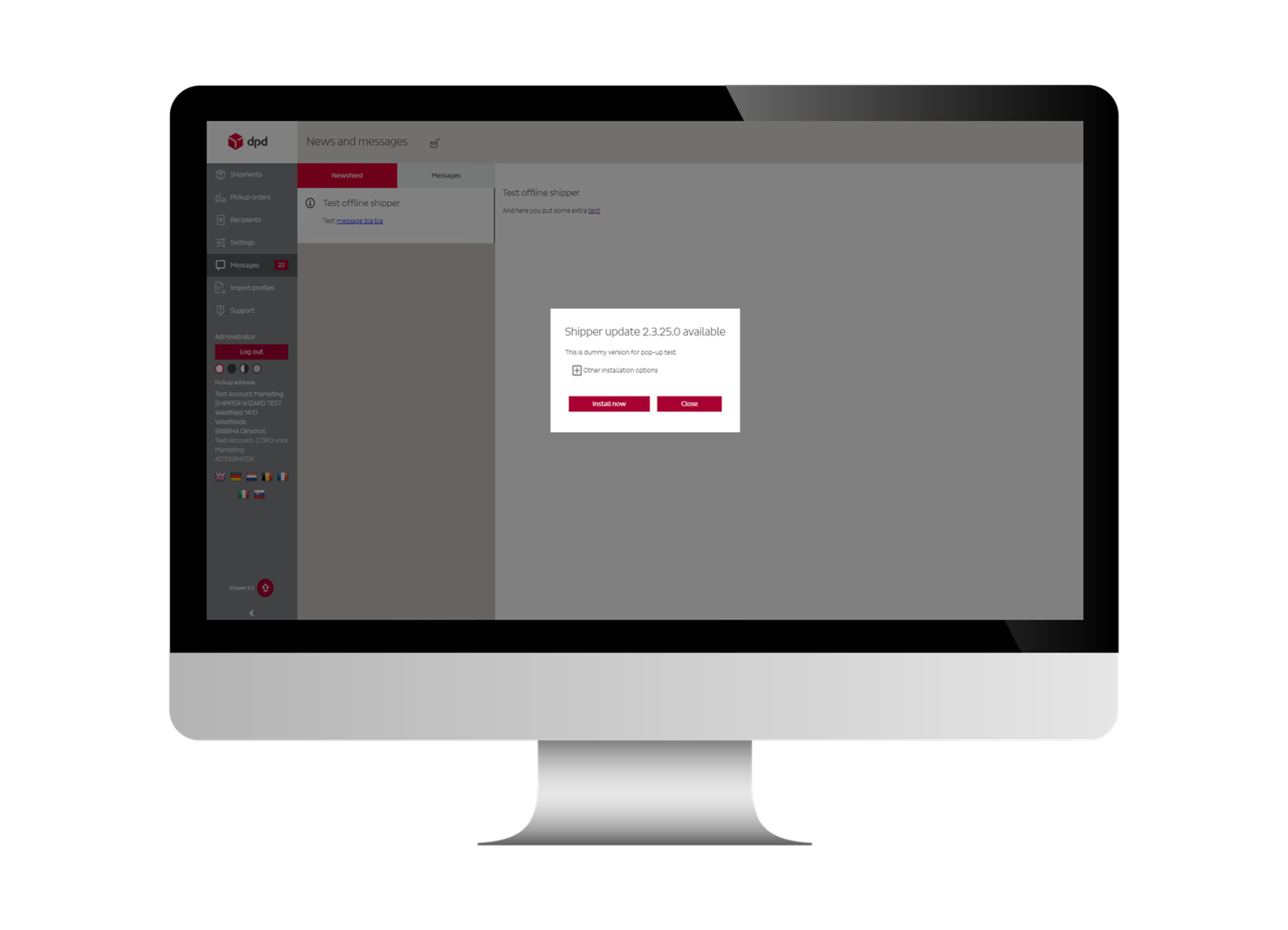
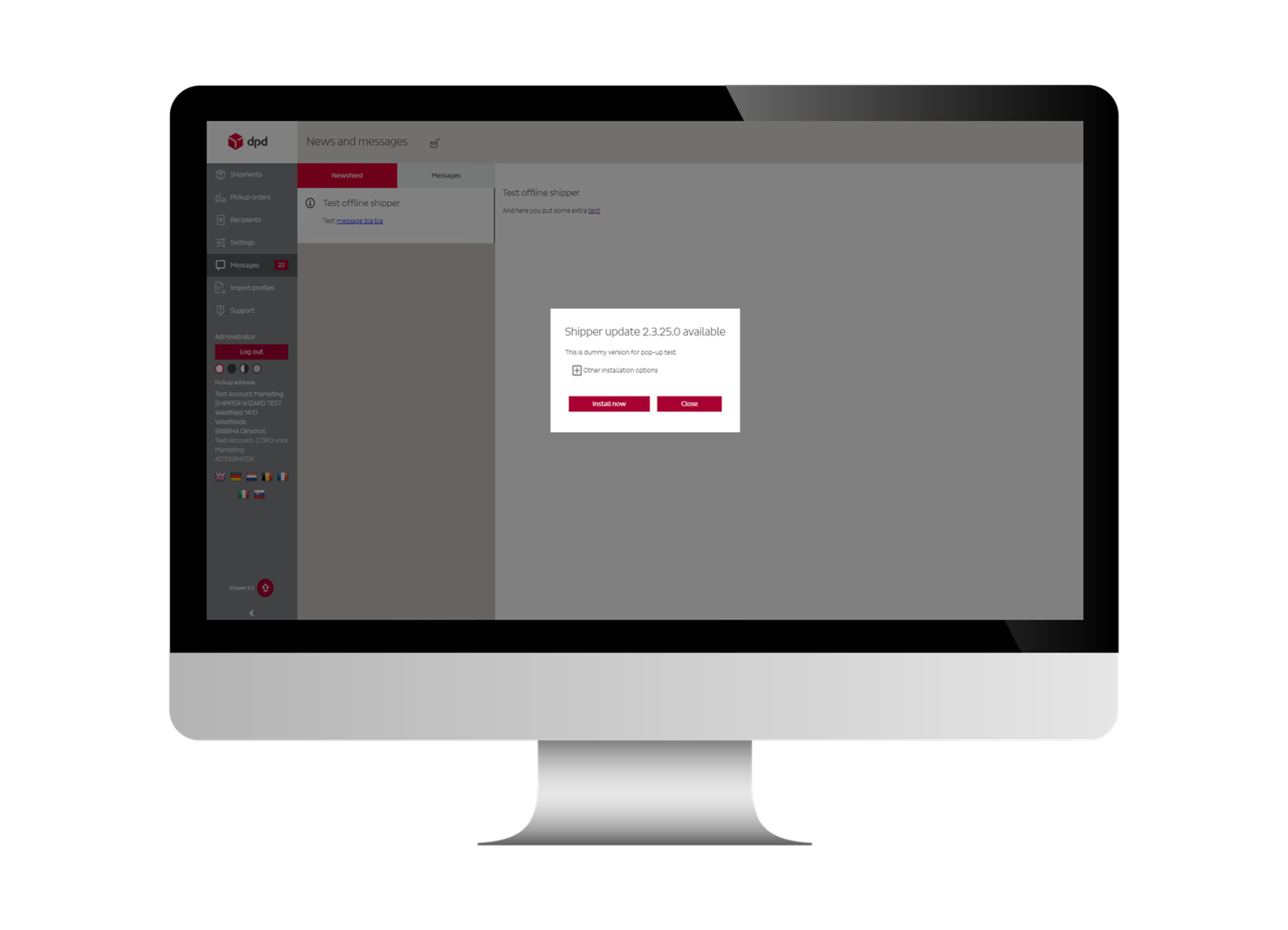
DPD Shipper Local
Also this local version of DPD Shipper offers a large range of service and options. Do you have multple locations? DPD Shipper Local is easily to install on any computer you want. Plug and play. Nothing more.
Would you like to know more about how you can easily integrate DPD tools into your shipping workflow? Take a look at our knowledge portal. There you will find demos, manuals and frequently asked questions about the use and integration of DPD tools.
View DPD Shipper services and functionalities
DPD Shipper | ||||
Available services and options | Explanation | Central | Local | Webservices |
DPD Business | Delivery to business address | Yes | Yes | Yes |
DPD Home | Delivery to private address | Yes | Yes | Yes |
DPD EXPRESS | Extra fast delivery | Yes | Yes | Yes |
DPD International Express | Worldwide delivery | Yes | Yes | Yes |
DPD shop | Parcel Point delivery | Yes | Yes | Yes |
DPD Shop Return: | Return Shipments | |||
When creating label | No | No | Yes | |
Afterwards | Yes | Yes | Yes | |
Saturday Delivery | Saturday delivery | Yes | Yes | Yes |
Shipping outside EU: | ||||
Outside EU possible | Yes | Yes | Yes | |
Shipping to UK | Yes | Yes | Yes | |
Exra functionalities: | ||||
Print Shipping List | Overview shipped parcels | Yes | Yes | No |
Printing on ZPL possible | Printing on labelprinter | No | Yes | Yes |
Reprint labels | Reprint labels | Yes | Yes | No |
Available services and options | Explanation |
|---|
DPD Business | Delivery to business address |
|---|
DPD Home | Delivery to private address |
|---|
DPD EXPRESS | Extra fast delivery |
|---|
DPD International Express | Worldwide delivery |
|---|
DPD shop | Parcel Point delivery |
|---|
DPD Shop Return: | Return Shipments |
|---|
When creating label |
|---|
Afterwards |
|---|
Saturday Delivery | Saturday delivery |
|---|
Shipping outside EU: |
|---|
Outside EU possible |
|---|
Shipping to UK |
|---|
Exra functionalities: |
|---|
Print Shipping List | Overview shipped parcels |
|---|
Printing on ZPL possible | Printing on labelprinter |
|---|
Reprint labels | Reprint labels |
|---|
Available services and options | Central |
|---|
DPD Business | Yes |
|---|
DPD Home | Yes |
|---|
DPD EXPRESS | Yes |
|---|
DPD International Express | Yes |
|---|
DPD shop | Yes |
|---|
DPD Shop Return: |
|---|
When creating label | No |
|---|
Afterwards | Yes |
|---|
Saturday Delivery | Yes |
|---|
Shipping outside EU: |
|---|
Outside EU possible | Yes |
|---|
Shipping to UK | Yes |
|---|
Exra functionalities: |
|---|
Print Shipping List | Yes |
|---|
Printing on ZPL possible | No |
|---|
Reprint labels | Yes |
|---|
Available services and options | Local |
|---|
DPD Business | Yes |
|---|
DPD Home | Yes |
|---|
DPD EXPRESS | Yes |
|---|
DPD International Express | Yes |
|---|
DPD shop | Yes |
|---|
DPD Shop Return: |
|---|
When creating label | No |
|---|
Afterwards | Yes |
|---|
Saturday Delivery | Yes |
|---|
Shipping outside EU: |
|---|
Outside EU possible | Yes |
|---|
Shipping to UK | Yes |
|---|
Exra functionalities: |
|---|
Print Shipping List | Yes |
|---|
Printing on ZPL possible | Yes |
|---|
Reprint labels | Yes |
|---|
Available services and options | Webservices |
|---|
DPD Business | Yes |
|---|
DPD Home | Yes |
|---|
DPD EXPRESS | Yes |
|---|
DPD International Express | Yes |
|---|
DPD shop | Yes |
|---|
DPD Shop Return: |
|---|
When creating label | Yes |
|---|
Afterwards | Yes |
|---|
Saturday Delivery | Yes |
|---|
Shipping outside EU: |
|---|
Outside EU possible | Yes |
|---|
Shipping to UK | Yes |
|---|
Exra functionalities: |
|---|
Print Shipping List | No |
|---|
Printing on ZPL possible | Yes |
|---|
Reprint labels | No |
|---|

The most important features
DPD Shipper Local is available on any local computer you want by an easy installation
-
Manual updates of new routes and Pickup parcelshops by download
-
Easily import your current address file so you can use the addresses from the address book.
-
Determine and enter your standard settings, such as parcel dimensions and reference, just ones.
-
Print on an A4 printer and label printer, what you prefer
-
Possibility of automatic data export to DPD via FTP server
-
Do you have multiple pickup locations? Create a separate user for each location. This gives you control over your user management.
-
DPD Shipper has an overview of the customs details so if you send a parcel to a non-EU country lik UK, you are able to upload the correct data for customs.

All you need to knwo about DPD Shipper
DPD Shipper Webservices
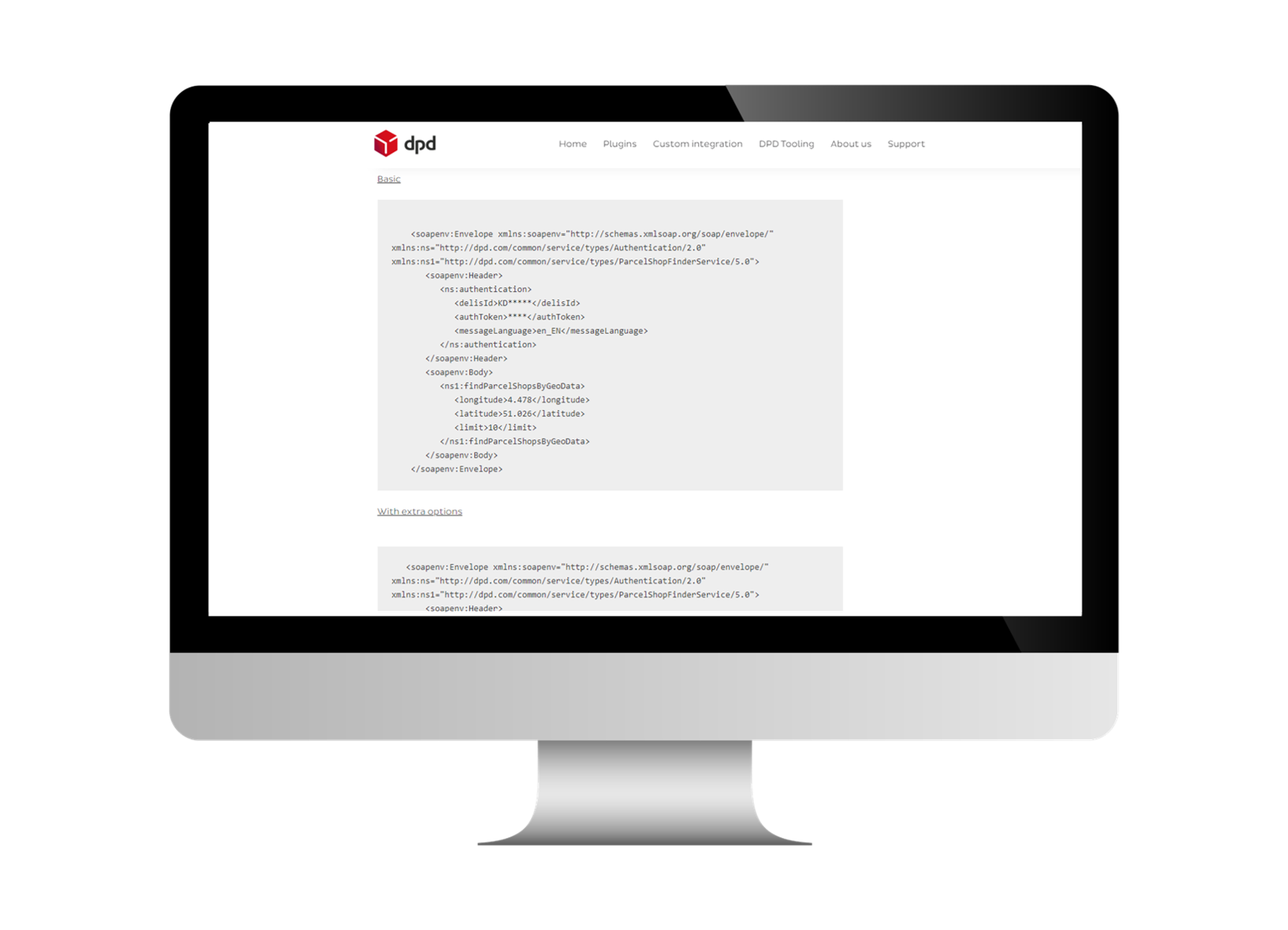
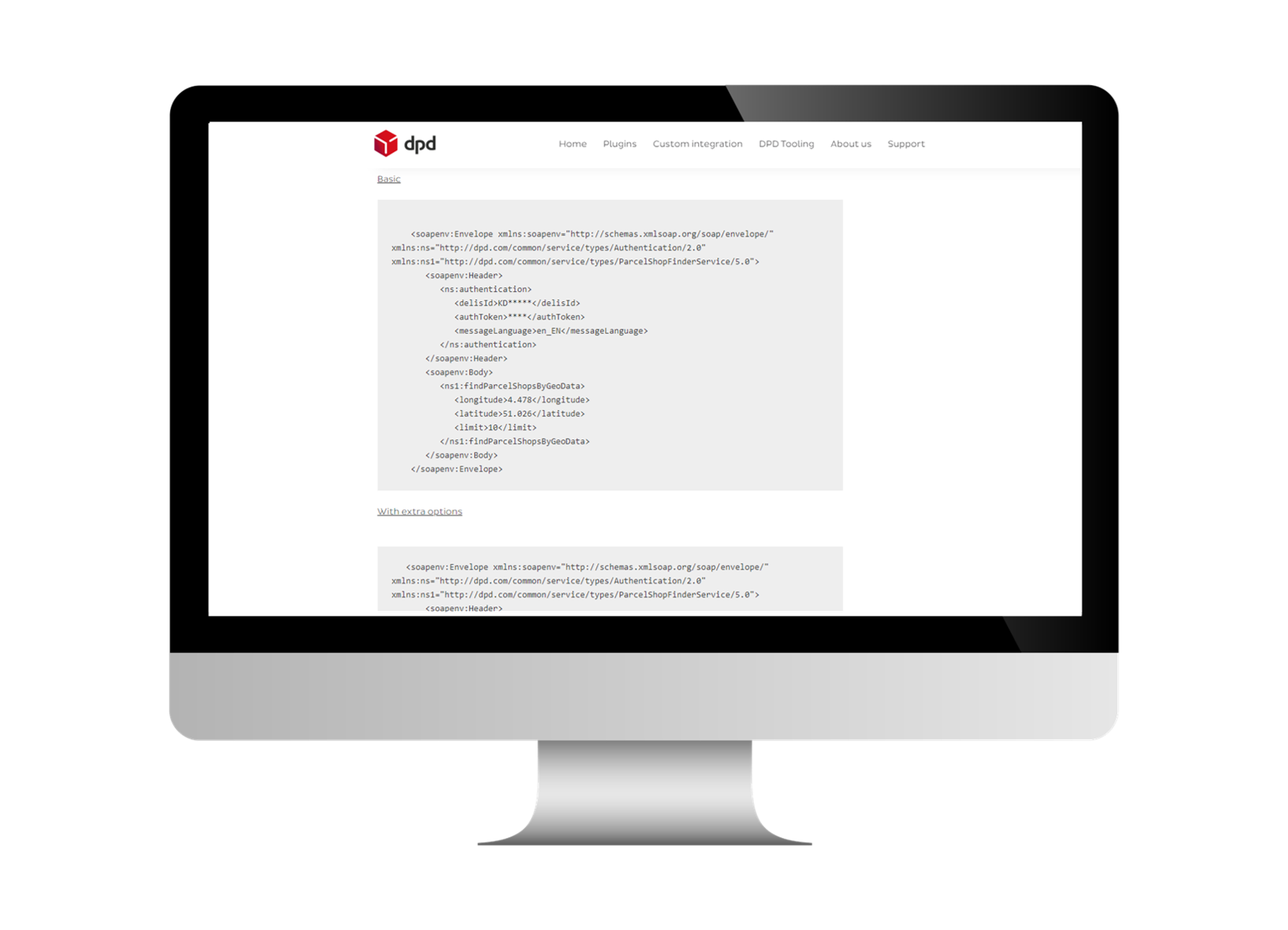
DPD Shipper Webservices
Integrate our shipping options the way that suits you best. Use the power of our webservices and link them directly to your ERP or e-commerce platform.
Would you like to know more about how you can easily integrate DPD tools into your shipping workflow? Take a look at our knowledge portal. There you will find demos, manuals and frequently asked questions about the use and integration of DPD tools.
View DPD Shipper services and functionalities
DPD Shipper | ||||
Available services and options | Explanation | Central | Local | Webservices |
DPD Business | Delivery to business address | Yes | Yes | Yes |
DPD Home | Delivery to private address | Yes | Yes | Yes |
DPD EXPRESS | Extra fast delivery | Yes | Yes | Yes |
DPD International Express | Worldwide delivery | Yes | Yes | Yes |
DPD shop | Parcel Point delivery | Yes | Yes | Yes |
DPD Shop Return: | Return Shipments | |||
When creating label | No | No | Yes | |
Afterwards | Yes | Yes | Yes | |
Saturday Delivery | Saturday delivery | Yes | Yes | Yes |
Shipping outside EU: | ||||
Outside EU possible | Yes | Yes | Yes | |
Shipping to UK | Yes | Yes | Yes | |
Exra functionalities: | ||||
Print Shipping List | Overview shipped parcels | Yes | Yes | No |
Printing on ZPL possible | Printing on labelprinter | No | Yes | Yes |
Reprint labels | Reprint labels | Yes | Yes | No |
Available services and options | Explanation |
|---|
DPD Business | Delivery to business address |
|---|
DPD Home | Delivery to private address |
|---|
DPD EXPRESS | Extra fast delivery |
|---|
DPD International Express | Worldwide delivery |
|---|
DPD shop | Parcel Point delivery |
|---|
DPD Shop Return: | Return Shipments |
|---|
When creating label |
|---|
Afterwards |
|---|
Saturday Delivery | Saturday delivery |
|---|
Shipping outside EU: |
|---|
Outside EU possible |
|---|
Shipping to UK |
|---|
Exra functionalities: |
|---|
Print Shipping List | Overview shipped parcels |
|---|
Printing on ZPL possible | Printing on labelprinter |
|---|
Reprint labels | Reprint labels |
|---|
Available services and options | Central |
|---|
DPD Business | Yes |
|---|
DPD Home | Yes |
|---|
DPD EXPRESS | Yes |
|---|
DPD International Express | Yes |
|---|
DPD shop | Yes |
|---|
DPD Shop Return: |
|---|
When creating label | No |
|---|
Afterwards | Yes |
|---|
Saturday Delivery | Yes |
|---|
Shipping outside EU: |
|---|
Outside EU possible | Yes |
|---|
Shipping to UK | Yes |
|---|
Exra functionalities: |
|---|
Print Shipping List | Yes |
|---|
Printing on ZPL possible | No |
|---|
Reprint labels | Yes |
|---|
Available services and options | Local |
|---|
DPD Business | Yes |
|---|
DPD Home | Yes |
|---|
DPD EXPRESS | Yes |
|---|
DPD International Express | Yes |
|---|
DPD shop | Yes |
|---|
DPD Shop Return: |
|---|
When creating label | No |
|---|
Afterwards | Yes |
|---|
Saturday Delivery | Yes |
|---|
Shipping outside EU: |
|---|
Outside EU possible | Yes |
|---|
Shipping to UK | Yes |
|---|
Exra functionalities: |
|---|
Print Shipping List | Yes |
|---|
Printing on ZPL possible | Yes |
|---|
Reprint labels | Yes |
|---|
Available services and options | Webservices |
|---|
DPD Business | Yes |
|---|
DPD Home | Yes |
|---|
DPD EXPRESS | Yes |
|---|
DPD International Express | Yes |
|---|
DPD shop | Yes |
|---|
DPD Shop Return: |
|---|
When creating label | Yes |
|---|
Afterwards | Yes |
|---|
Saturday Delivery | Yes |
|---|
Shipping outside EU: |
|---|
Outside EU possible | Yes |
|---|
Shipping to UK | Yes |
|---|
Exra functionalities: |
|---|
Print Shipping List | No |
|---|
Printing on ZPL possible | Yes |
|---|
Reprint labels | No |
|---|

The most important features
DPD Shipper Webservices is a custom integration that lets you establish a direct link with your ERP or e-commerce system.
Login Service - Service for logging in and accessing other services.
Shipment Service - The Shipment Service generates a PDF label with the current route specifications. Updating is no longer necessary.
ParcelshopFinder Service - Would you like to make delivery possible to a parcel point? This service provides a list of the nearest parcel point.
ParcelLifeCycle Service - Want to know where your parcel is? With this service you can always check the status of your parcel.

All you need to know about DPD Shipper
Plugins
Plugins
Do you have a webshop and want to offer DPD's delivery options? Our free plugins make it possible.
-
Easy integration
-
Save time by linking with your own address book
-
Less chance of errors through automatic data transfer
-
Fast shipping by directly processing your orders
-
Better customer experience with excellent track and trace feedback
There are no costs associated with installing or using a plugin. However, once you start sending parcels, you will be charged the corresponding shipping rates. View the shipping rates here.
View all Plugin services and functionalities
Plugins | ||||||||
Available services and options | Amazon (Not live yet) | Bol.com | Lightspeed | Magento | Prestashop | Shopify | Picqcer | WooCommerce |
DPD Business | Yes | Yes | Yes | Yes | Yes | Yes | Yes | Yes |
DPD Home | Yes | Yes | Yes | Yes | Yes | Yes | Yes | Yes |
DPD Express | Yes | Yes | Yes | Yes | Yes | Yes | Yes | Yes |
DPD International Express | Yes | Yes | Yes | Yes | Yes | Yes | No | Yes |
DPD Shop | No | No | Yes | Yes | Yes | Yes | No | Yes |
DPD Shop Return | ||||||||
When creating label | No | No | No | Yes | Yes | No | Yes | Yes |
Afterwards | Yes | Yes | Yes | Yes | Yes | Yes | No | Yes |
Saterday Delivery | Yes | Yes | Yes | Yes | Yes | Yes | Yes | Yes |
Shipping outside EU: | ||||||||
Outside EU possible | No | No | Yes | Yes | Yes | Yes | Yes | Yes |
Shipping tot UK | No | No | Yes | Yes | Yes | Yes | Yes | Yes |
Extra functionalities: | ||||||||
Table rates | No | No | No | Yes | No | Yes | No | No |
Printing mailing list | Yes | Yes | Yes | Yes | Yes | No | No | No |
Printing on ZPL possible | Yes | Yes | Yes | No | No | No | Yes | No |
Reprint label | Yes | Yes | Yes | Yes | Yes | Yes | Yes | Yes |
Available services and options | Amazon (Not live yet) |
|---|
DPD Business | Yes |
|---|
DPD Home | Yes |
|---|
DPD Express | Yes |
|---|
DPD International Express | Yes |
|---|
DPD Shop | No |
|---|
DPD Shop Return |
|---|
When creating label | No |
|---|
Afterwards | Yes |
|---|
Saterday Delivery | Yes |
|---|
Shipping outside EU: |
|---|
Outside EU possible | No |
|---|
Shipping tot UK | No |
|---|
Extra functionalities: |
|---|
Table rates | No |
|---|
Printing mailing list | Yes |
|---|
Printing on ZPL possible | Yes |
|---|
Reprint label | Yes |
|---|
Available services and options | Bol.com |
|---|
DPD Business | Yes |
|---|
DPD Home | Yes |
|---|
DPD Express | Yes |
|---|
DPD International Express | Yes |
|---|
DPD Shop | No |
|---|
DPD Shop Return |
|---|
When creating label | No |
|---|
Afterwards | Yes |
|---|
Saterday Delivery | Yes |
|---|
Shipping outside EU: |
|---|
Outside EU possible | No |
|---|
Shipping tot UK | No |
|---|
Extra functionalities: |
|---|
Table rates | No |
|---|
Printing mailing list | Yes |
|---|
Printing on ZPL possible | Yes |
|---|
Reprint label | Yes |
|---|
Available services and options | Lightspeed |
|---|
DPD Business | Yes |
|---|
DPD Home | Yes |
|---|
DPD Express | Yes |
|---|
DPD International Express | Yes |
|---|
DPD Shop | Yes |
|---|
DPD Shop Return |
|---|
When creating label | No |
|---|
Afterwards | Yes |
|---|
Saterday Delivery | Yes |
|---|
Shipping outside EU: |
|---|
Outside EU possible | Yes |
|---|
Shipping tot UK | Yes |
|---|
Extra functionalities: |
|---|
Table rates | No |
|---|
Printing mailing list | Yes |
|---|
Printing on ZPL possible | Yes |
|---|
Reprint label | Yes |
|---|
Available services and options | Magento |
|---|
DPD Business | Yes |
|---|
DPD Home | Yes |
|---|
DPD Express | Yes |
|---|
DPD International Express | Yes |
|---|
DPD Shop | Yes |
|---|
DPD Shop Return |
|---|
When creating label | Yes |
|---|
Afterwards | Yes |
|---|
Saterday Delivery | Yes |
|---|
Shipping outside EU: |
|---|
Outside EU possible | Yes |
|---|
Shipping tot UK | Yes |
|---|
Extra functionalities: |
|---|
Table rates | Yes |
|---|
Printing mailing list | Yes |
|---|
Printing on ZPL possible | No |
|---|
Reprint label | Yes |
|---|
Available services and options | Prestashop |
|---|
DPD Business | Yes |
|---|
DPD Home | Yes |
|---|
DPD Express | Yes |
|---|
DPD International Express | Yes |
|---|
DPD Shop | Yes |
|---|
DPD Shop Return |
|---|
When creating label | Yes |
|---|
Afterwards | Yes |
|---|
Saterday Delivery | Yes |
|---|
Shipping outside EU: |
|---|
Outside EU possible | Yes |
|---|
Shipping tot UK | Yes |
|---|
Extra functionalities: |
|---|
Table rates | No |
|---|
Printing mailing list | Yes |
|---|
Printing on ZPL possible | No |
|---|
Reprint label | Yes |
|---|
Available services and options | Shopify |
|---|
DPD Business | Yes |
|---|
DPD Home | Yes |
|---|
DPD Express | Yes |
|---|
DPD International Express | Yes |
|---|
DPD Shop | Yes |
|---|
DPD Shop Return |
|---|
When creating label | No |
|---|
Afterwards | Yes |
|---|
Saterday Delivery | Yes |
|---|
Shipping outside EU: |
|---|
Outside EU possible | Yes |
|---|
Shipping tot UK | Yes |
|---|
Extra functionalities: |
|---|
Table rates | Yes |
|---|
Printing mailing list | No |
|---|
Printing on ZPL possible | No |
|---|
Reprint label | Yes |
|---|
Available services and options | Picqcer |
|---|
DPD Business | Yes |
|---|
DPD Home | Yes |
|---|
DPD Express | Yes |
|---|
DPD International Express | No |
|---|
DPD Shop | No |
|---|
DPD Shop Return |
|---|
When creating label | Yes |
|---|
Afterwards | No |
|---|
Saterday Delivery | Yes |
|---|
Shipping outside EU: |
|---|
Outside EU possible | Yes |
|---|
Shipping tot UK | Yes |
|---|
Extra functionalities: |
|---|
Table rates | No |
|---|
Printing mailing list | No |
|---|
Printing on ZPL possible | Yes |
|---|
Reprint label | Yes |
|---|
Available services and options | WooCommerce |
|---|
DPD Business | Yes |
|---|
DPD Home | Yes |
|---|
DPD Express | Yes |
|---|
DPD International Express | Yes |
|---|
DPD Shop | Yes |
|---|
DPD Shop Return |
|---|
When creating label | Yes |
|---|
Afterwards | Yes |
|---|
Saterday Delivery | Yes |
|---|
Shipping outside EU: |
|---|
Outside EU possible | Yes |
|---|
Shipping tot UK | Yes |
|---|
Extra functionalities: |
|---|
Table rates | No |
|---|
Printing mailing list | No |
|---|
Printing on ZPL possible | No |
|---|
Reprint label | Yes |
|---|
DPD Connect on Github
Would you like to use a DPD plugin? There are various versions available on DPD Connect. Choose the plugin that best suits your business.
DPD Connect on Github
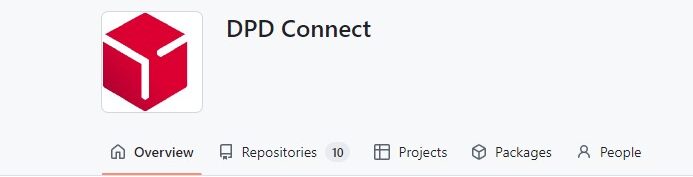
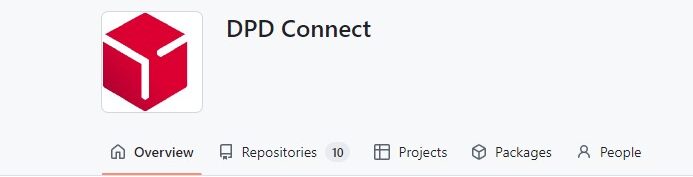
Would you like to use a DPD plugin? There are various versions available on DPD Connect. Choose the plugin that best suits your business.
How to install a plugin?


How to install a plugin?
With a plugin you link your web store directly to DPD's shipping software. Orders are automatically imported, a label is created and you receive all Track & Trace information. Implementation is very easy.
Connect via an Amazon plugin (not yet live):
-
From DPD you will receive the login details for the DPD Connect eCom environment
-
Enter your details and login
-
Navigate to "My stores" in the left menu of the page
-
Click on "My stores" and you will see an overview of the linked stores.
-
Navigate to "Connect a store". at the top right of the page
-
Click on "Connect a store" and select Amazon as the provider
-
Verify and authorize and follow the instructions to link your Amazon account.
-
Give DPD the necessary permissions so DPD can pick up orders.

