What should I do if I have a printing problem?
Check the paper format, your system and browser versions, and the printer settings. See our guides for more details.
What should I do if I have a printing problem
Ensure that the paper used is A4 size, or opt for 105 x 148 mm self-adhesive sheets if necessary.
💡 For optimal use of myDPD for Business, it is essential to use an up-to-date browser.
The minimum recommended versions for optimal compatibility are:
-
Safari: version 15.6 or higher
-
Chrome: version 104 or higher
-
Firefox: version 123 or higher
-
Edge: version 104 or higher
🚩 If your browser is not up to date, you may experience malfunctions on the platform. It is the user's responsibility to keep their browser up to date or, if necessary, to upgrade their device to avoid any compatibility problems.
🖨 Printer settings: Check that your printer is correctly configured. Find our installation and settings guides here:
-
-
Windows: Install a thermal printer on Windows.
-
ChromeOS: Install a thermal printer on ChromeOS.
-
Common printing bugs and solutions
1. Label printed horizontally or two labels overlap
This problem is generally caused by using a version of your browser that is too old. We recommend that you update your browser to the minimum versions indicated above.
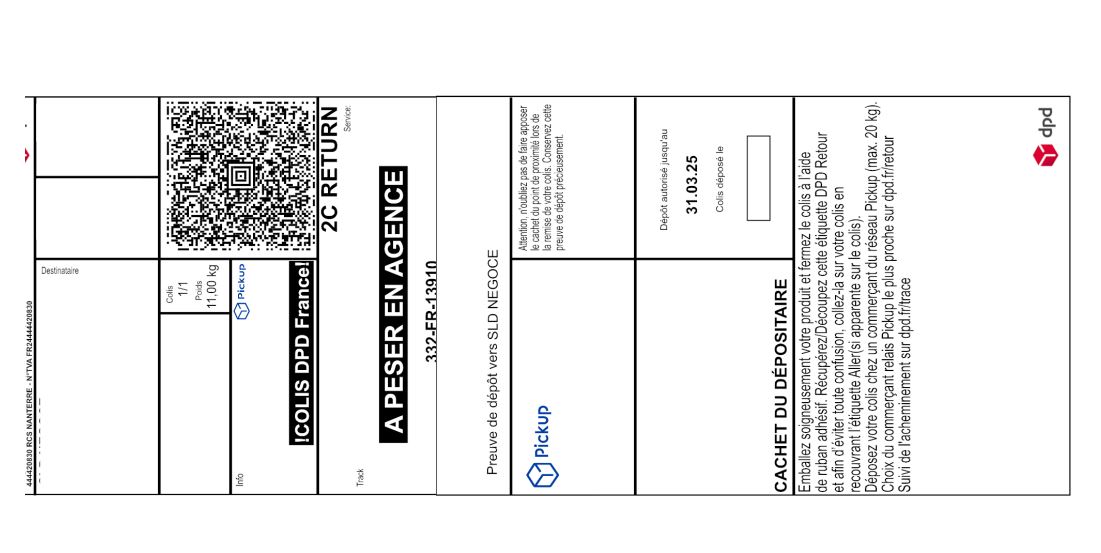
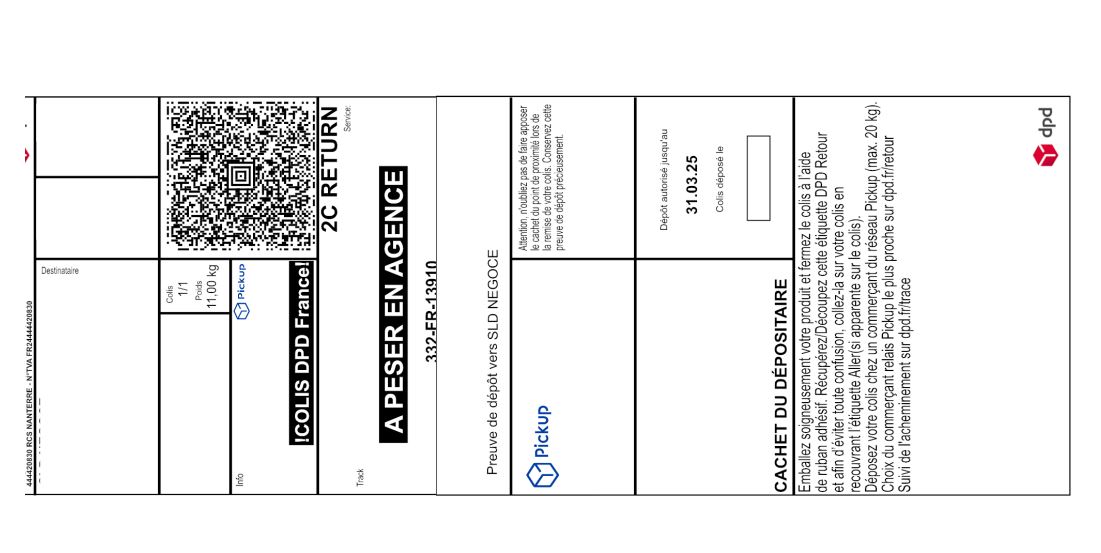
2. Incorrect label format (not Geolabel)
If your label appears in the format below, it is not a Geolabel format, which may cause problems for tracking and delivery. In this case, please contact your sales representative to update your account and obtain the correct label format.
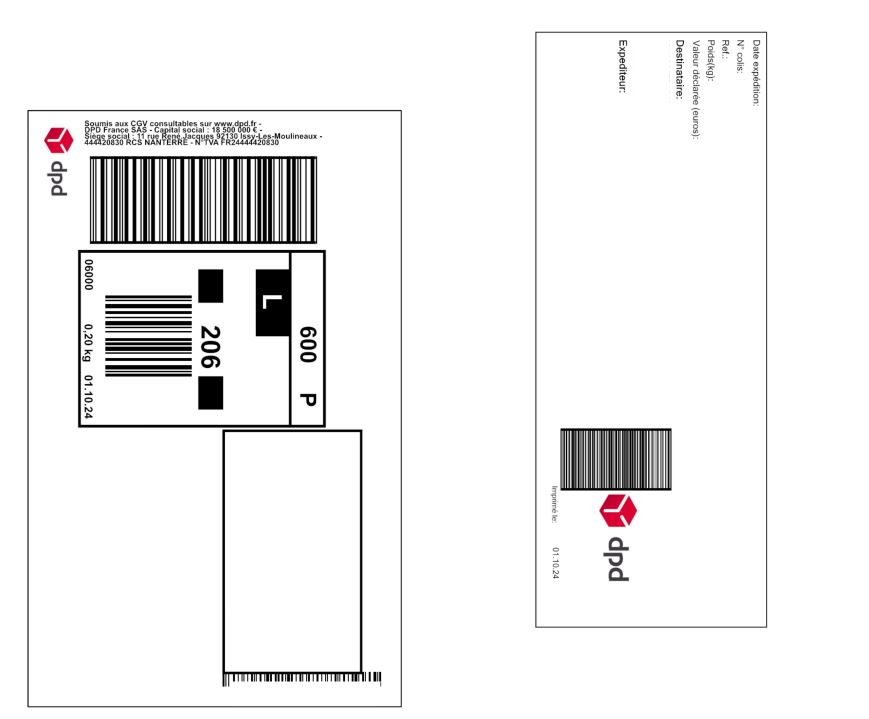
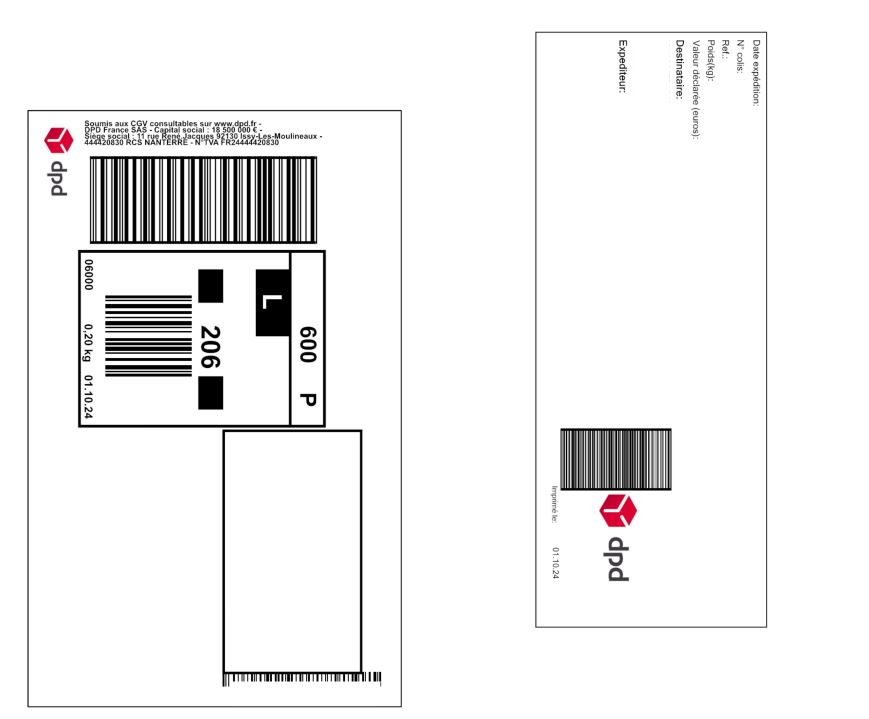
3. Label printed with an all-black background
This problem occurs when you use a browser setting or extension to force a "dark mode". If you encounter this problem, disable dark mode for the site and clear your browser's cache to resolve the issue.
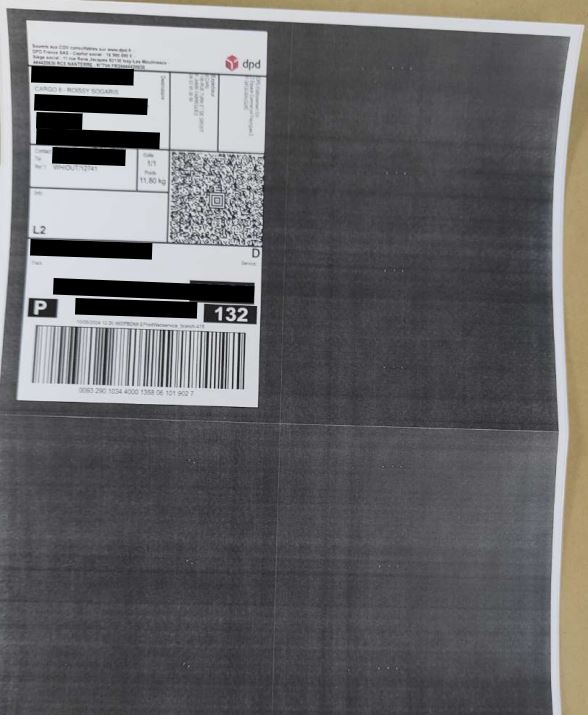
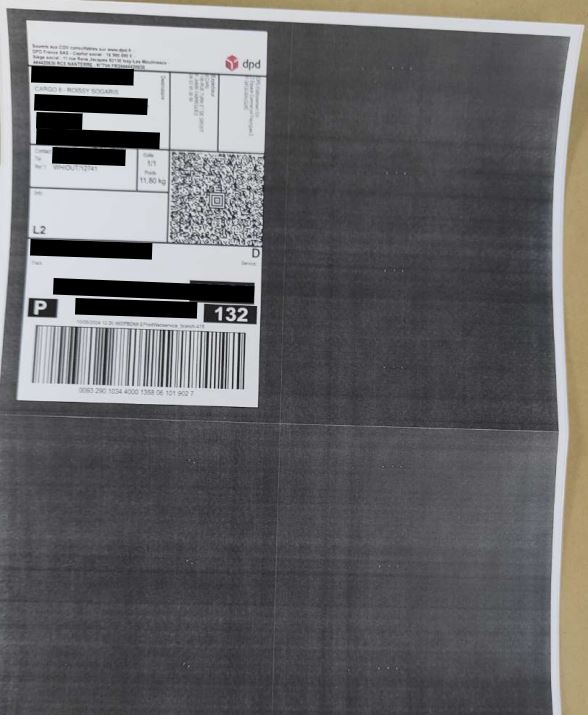
Parcel shipping for business and private customers / What should I do if I have a printing problem?

