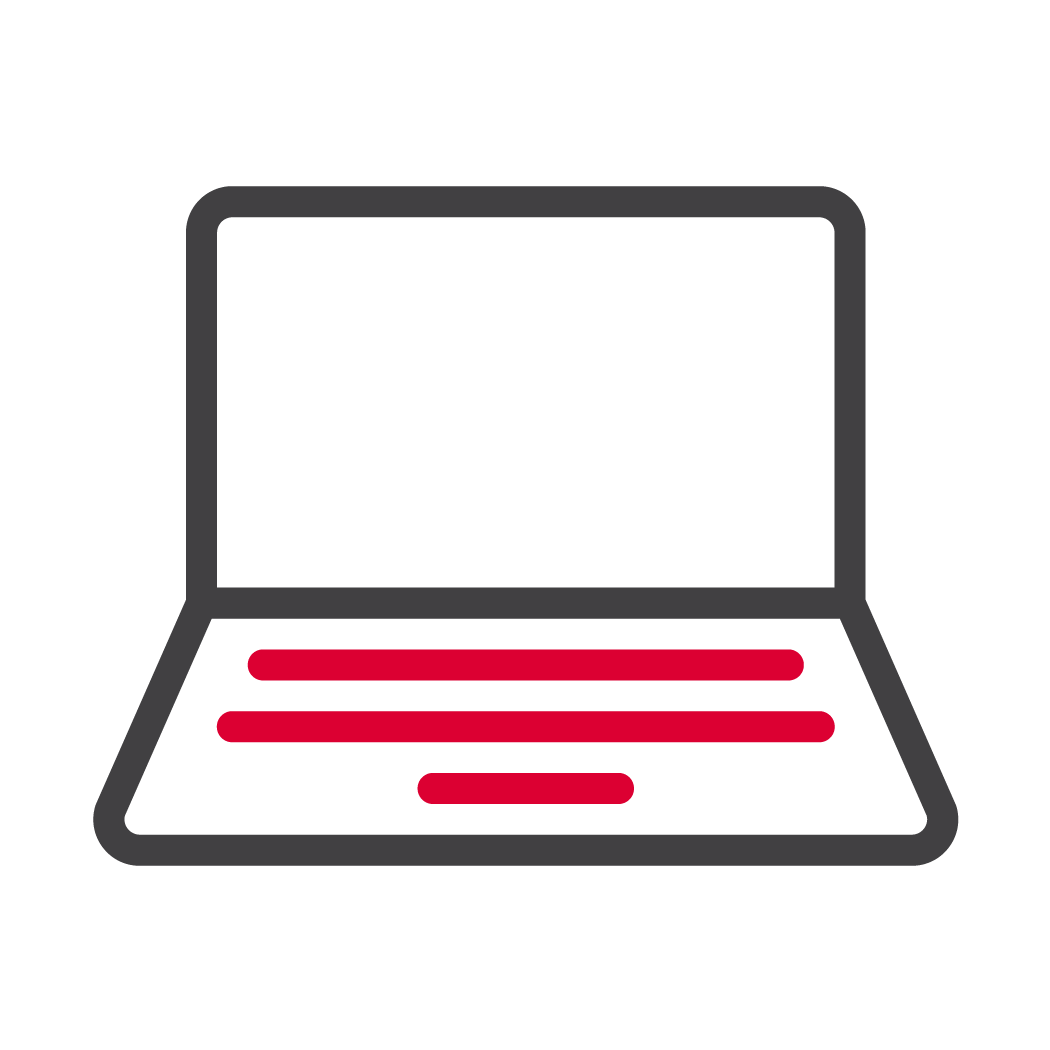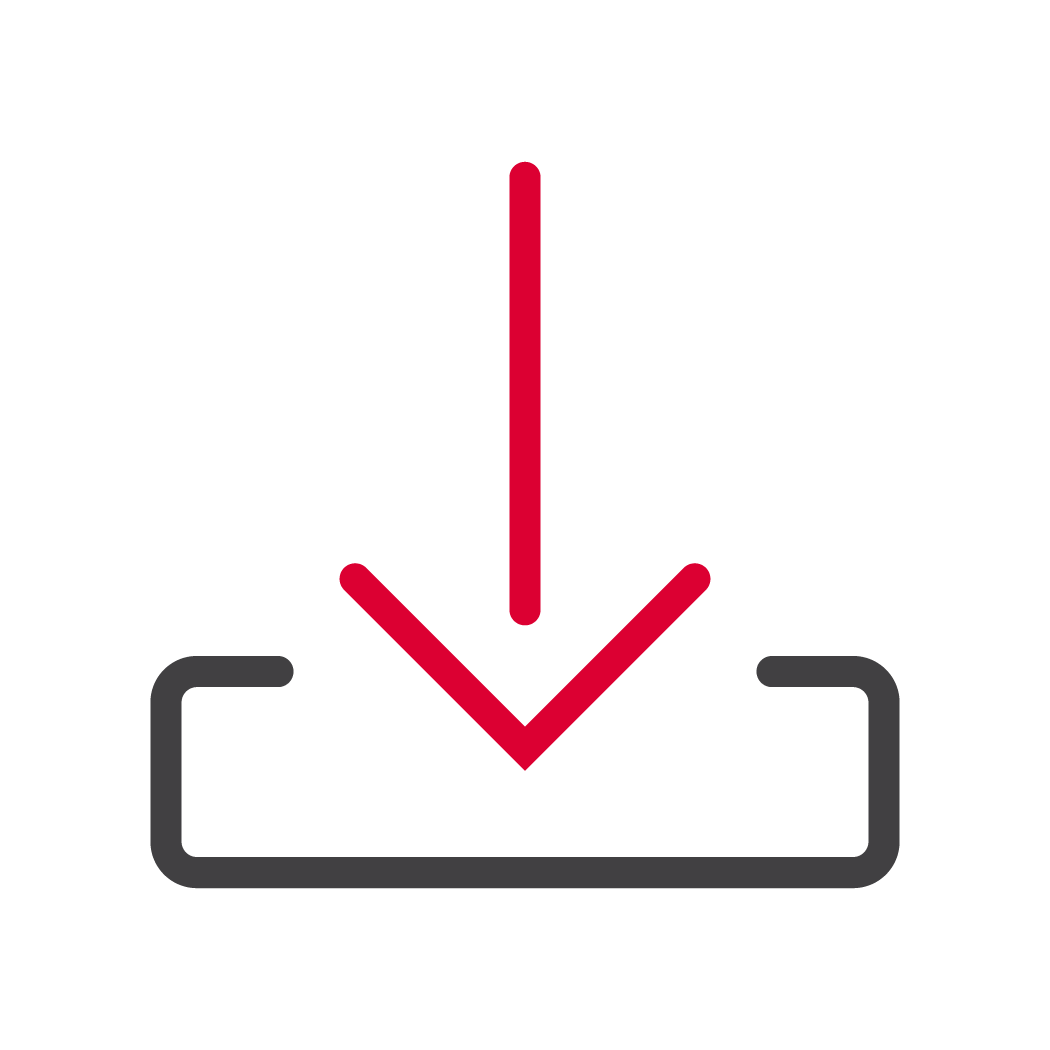Billing
A new Billing system for you


Billing
A new Billing system for you
On 19 June 2024, DPD will switch to a new billing system. This will allow us to standardise our processes, create easier links with other systems and further improve our service for you. On this page you will find more information about your new invoice and the data you will receive from us in 2024 so you can prepare for this change.
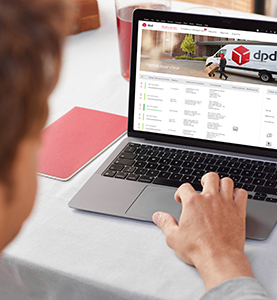
What will change for you?
Your information is clearer and more complete than in the current system. There are four main changes.
-
One clear invoice Instead of three different invoices, we offer you one clear invoice where you can find deviations in shipments and returns in addition to regular shipments.
-
Invoice layout has changed You will receive the invoice by e-mail in a pdf file, as you are already used to from us. So this one does look slightly different.
-
Billing by customer/debtor number New is that invoicing is done by customer/debit number instead of your location (sub account or A number). If you have multiple locations, you can easily select the locations in the CSV file. It is also possible to add a specific attribute.
-
CSV file is accessible via DPD Insights We will no longer send the CSV file with complete detail information by e-mail. After Go-live, you can find this information in our monitoring tool DPD Insights so that it is always available to you. Don't have DPD Insights yet? If so, you will be notified personally.
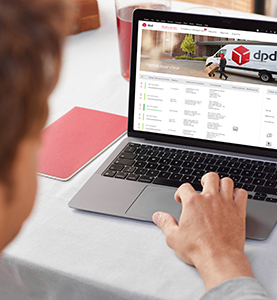
The presentation
Contact for for your Billing questions
Questions
PDF invoice - excample
Your new CSV file in DPD Insights
The CSV file is available in DPD Insights, DPD's monitoring tool where you can find all the data about your parcel flows, exceptions, performance, finances and reports.
Your colleague who has access to the Finance page can compile a CSV file. Want to know where to find everything and how to do it? Then watch the videos below (Dutch only).
Standard CSV file - example
All columns CSV file - example
Mapping document
Sub account manual

 How do I receive my invoices?
How do I receive my invoices?
You will receive your invoice in PDF format in an e-mail as you are used to from us. You can find the invoice and the CSV file in our monitoring tool DPD Insights after the invoicing system goes live.
More information and a video about DPD Insights can be found here.

 What is the difference in invoicing compared to the current system?
What is the difference in invoicing compared to the current system?
DPD merges the three different invoices into one clear invoice with all the information about your purchased DPD service in the past billing period. Easy, clear and all the information together.

 Will I be billed by subaccount (location) or by customer level?
Will I be billed by subaccount (location) or by customer level?
From the go-live of the new invoicing system, DPD will invoice by customer level/debt number instead of subaccount.
If you use multiple subaccounts and would like to continue to receive billing information per subaccount, we advise you to check the subaccount manual elsewhere on this page.

 When is a parcel visible on the invoice?
When is a parcel visible on the invoice?
After going live with the new invoicing system, we invoice a parcel at the end of its life cycle instead of at the beginning. This means you will not receive an invoice until the parcel has been delivered.

 Will my invoice look different?
Will my invoice look different?
Yes, after going live your invoice will have a different layout. The basis of the invoice consists of a total overview of the services you have purchased from DPD.

 Is the invoice and CSV file in Dutch or English?
Is the invoice and CSV file in Dutch or English?
Both the invoice, the CSV file and the accompanying e mails will be in English after going live.

 Will I receive a standard CSV from DPD?
Will I receive a standard CSV from DPD?
Yes, DPD has prepared a standard CSV for you in DPD Insights after going live. You can customise this as you wish.

 How can I customise my CSV file?
How can I customise my CSV file?
You can customise the standard CSV file you get from DPD after going live. You can select columns, determine the order and give the columns their own name. Use the mapping document elsewhere on this page to compile your optimal CSV.

 How is Saturday delivery shown on the new invoice?
How is Saturday delivery shown on the new invoice?
Parcels delivered on Saturday don’t get a surcharge for being delivered on Saturday. They do get the standard surcharges tol land fuel. On the old invoices this was not (clearly) visible but on the new invoices it is. The fuel- and tol surcharge on the new CSV are visible per parcel, while this was previously only included in the total amount.
Home / Billing