


How can we help you?
Here you will find useful information and helpful tools relating to parcel shipping. We’ve put together all the relevant information on domestic and international shipping. We also offer multimedia operating instructions for our products and services, and an overview of all available interfaces to the various shop and shipping systems.
-
Empfangen - Paket empfangen / umleiten
What happens if the driver doesn't locate me at home?
Every consignee who has not been found at the time of delivery receives a parcel information card from DPD if the Predict function has not been selected by the shipper. By scanning the QR code, entering the parcel number at dpd.de or by telephone, the consignee can find out where his parcel is currently located. If the parcel has not yet been delivered or deposited, the recipient has the option of redirecting the parcel in a way that best suits their everyday life.
Why is my parcel at the parcel delivery centre? What can I do?
Your parcel is currently still at the parcel delivery centre and can't be processed for delivery at the moment.
The possible reasons for this are:
- There is a delivery problem (e.g. address clarification or misrouting of the parcel), and it is currently being resolved.
- The parcel can't be forwarded immediately due to a high volume of shipments.
A parcel that is shown to me as "delivered" has not yet been delivered to me. What is the reason for this?
We will be happy to help you find your parcel.
- Was the parcel perhaps delivered to a neighbour?
- Is the parcel at the specified safe place, e.g. in the garage?
- Did we drop the parcel off for you at a parcel shop?
I have not received my parcel (yet). What can I do?
As soon as the shipper has handed over the parcel to DPD, you can track the status of your parcel at any time in the parcel tracking function. If the parcel status remains unchanged for a day, feel free to contact us.
What is a drop-off okay / deposit authorisation?
With a drop-off okay you allow the DPD driver to leave your parcel at a location specified by you, for example in the garage. Please bear in mind that the drop-off location must be freely accessible to the driver.
You can issue a drop-off okay once for a parcel in your parcel tracking. We will then leave this parcel and all other parcels delivered to you on the same day at your desired location. You are welcome to save your deposit authorisation as a permanent delivery preference for all parcels. We will then also leave all future parcels at the agreed location if you are not at home.
Further change options for your desired delivery in myDPD and in the DPD App:
- Specifying a neighbour
- Specifying a Pickup parcelshop
- Changing the day
Tips and tools for your shipping
Tips and tools for your shipping
-
Versenden - Maße und Gewichte
What is the maximum shipping weight for my parcel? How heavy can my parcel be?
Parcels delivered directly to the consignee can be shipped up to a weight of 31.5 kg. When sending parcels to a Pickup parcelshop, the maximum weight is 20 kg. If our subsequent measurements show that the parcel exceeds the weights or dimensions,it is possible that you will be invoiced for additional costs.
How do I calculate the size of my parcel?
You can calculate the size of your parcel by adding together the shortest and the longest side of the parcel. In myDPD and the DPD App you can easily calculate your parcel size by entering your parcel dimensions (length x width x height).
What does "girth" mean?
The girth is the maximum permitted parcel size. It is calculated as follows: (height + width) x 2 + length of the parcel in cm. You can calculate this conveniently online in our girth calculator.
What is the volumetric weight? And how do I calculate it?
The volumetric weight indicates the amount of cargo space a parcel takes up and is calculated for DPD Express parcels, which are transported by airfreight. The volumetric weight is only calculated if it exceeds the actual weight. You can calculate the volumetric weight conveniently in the DPD volumetric weight calculator. Or with the formula: Length (cm) x Width (cm) x Height (cm)/5,000 (cm³/kg).
What is the maximum shipping length?
The maximum shipping length for parcels with delivery directly to the receiver is 175 cm. When shipped to a pickup parcelshop, the maximum shipping length of a parcel is 100 cm.
Tips and tricks
-
The DPD App
Installing and using our app is as simple as this – with explanatory videos. -
Express shipping
There are times when fast delivery is essential. Opt for our Express service - domestic and international. -
Packing tips & shipping materials
Packing goods in a parcel isn’t rocket science, but there are a few things to keep in mind to make sure that shipping your parcel runs smoothly.
Tips and tricks
Express shipping
There are times when fast delivery is essential. Opt for our Express service - domestic and international.
Please note the maximum permissible weight and maximum dimensions when shipping. You can find these either in our GTC or in our packing tips.
Note for delivery to the pickup parcelshop
Please note the maximum weight of 20 kg and the maximum length of 100 cm with a girth of 250 cm when dropping off at a parcelshop.
Note for business customers
Please note that parcels with a length of more than 120 cm up to a length of 175 cm or wider or higher than 60 cm are considered non-conveyable goods (NC) and may therefore incur a surcharge.
An NC surcharge may also be incurred if the parcel volume exceeds 150 liters.
Request prices
With DPD you enjoy the support of an efficient business partner. No matter whether you are just launching your own online shop or manage a large company - with us you can send any quantity of parcels, mail and special product formats reliably, fast and at highly favourable prices. Together we will find exactly the right solution for your individual shipping requirements.
Angebotsformular - Support
-
Pickup Paketshop - Allgemeines und Service
How do I report a complaint?
As a consignee, please report your complaint to your shipper, who has all the necessary documents. If you are a business shipper, please report your complaint using the complaint form in myDPD in the 'orders' section. If you do not have access to myDPD, contact our customer service. Please have the delivery note, the handover receipt and your commercial invoice ready.
If I wish to send a parcel from a Pickup parcelshop, what dimensions are accepted?
The maximum weight is 20 kg and the maximum length 100 cm. Here you'll find our practical parcel size calculator.
Where is the nearest Pickup parcelshop to me?
Our Pickup parcelshop finder will enable you to find the Pickup parcelshop in your area. Choose your preferences from 9,000 Pickup parcelshops in Germany and all throughout Europe.
What can I do if the opening hours of a Pickup parcelshop do not match those shown on the website?
Please feel free to contact us, we will check your reference and update our data.
-
Entwickler - IT-Anbindungen
What interfaces does DPD provide?
DPD offers SOAP-based web service interfaces. Using the DPD Converter, data can be exchanged with DPD in EDIFACT formats such as IFTSTA or IFTMIN, or in an individual file format such as XML, CSV, ASCII, SAP iDoc, Excel, VDA or PDF.
What materials management systems are supported by DPD?
DPD supports all merchandise management system which enable an exchange of information via CSV, MPSEXPDATA or XML.
Which DPD shipping solution is best for me?
DPD offers locally installable software tools and web-based interfaces. Unfortunately we can\'t give a general recommendation. We have compiled an overview of our diverse solutions for you on the IT connections page.
What plugins does DPD provide?
In order to professionally connect your shop to the DPD system, DPD provides various plug & play solutions from its partners. A list of the possible plugins and further information can be found in the Overview.
How does the XML interface have to be structured?
You will find examples and detailed information on the structures of the interfaces in the Developer area.
-
Unternehmen - Karriere
What does DPD expect from applicants?
First and foremost, we want to get to know you - the person behind the resume - and at the same time give you the chance to get to know us as a company and as an employer. In this way, we can determine together if we are a good fit.
Our advice: Be yourself. Prepare yourself. Be curious and ask questions. Show us why you want to be a part of DPD.
Why should I apply for a job at DPD?
We are always setting ourselves new goals to grow. We know our potential. We all have a thirst for knowledge and a desire to develop ourselves further!
That's why there are currently so many innovation and change projects at DPD. We all want to get something going as one big team, go on a joint learning journey and drive DPD forward.
With several thousand employees at numerous locations throughout Germany, our company may be the size of a corporation, but at the same time it has the culture of a med-size company. We are a team that gets things done.
And that includes giving each other open and honest feedback. We do this, for example, in our regular employee surveys, which show us where we can still improve.
See for yourself: Take a look at our content on the careers page, read our reviews on kununu and get to know us personally.
How do I apply for a job at DPD?
You can easily apply by using our online form. Simply look in our DPD Job Finder for a suitable position for you.
Which documents should be included in my application?
To give us a clear picture of you, we need your CV and relevant references. You can easily upload all documents in the online form. We only need a cover letter from you if you are applying for an apprenticeship - for all other positions we do not need a cover letter from you.
Which qualifications do I need to apply?
Whether you are a specialist or manager, a career changer or a graduate: the important thing is that you feel addressed by our job advertisement and that you can imagine working with us in that position. And even if you can't tick every single one of the requirements we've described: submit your application anyway - after all, you can learn (almost) anything!

Application tips – what is especially important to us
If you follow these tips it will help to make your application to DPD a successful one. We look forward to getting to know you!
Top 5 tips on applying
-
Use our online application process.
-
Send us your application documents in PDF format (max. 3 MB).
-
Your application should contain a letter, CV and copies of your reports/references.
-
Let us know what attracts you most to the advertised position, and what your qualifications are.
-
We'd also be interested to learn some personal details about you, e.g. what your hobbies are.

Do you have any questions regarding your application? Please feel free to use our career contact form.
-
myDPD - Allgemeines und Service
-
myDPD Business - Abholung
-
myDPD Business - Adressbuch
-
myDPD Business - Auftrag importieren
-
myDPD Business - Auftrag starten
-
myDPD Business - Benutzerverwaltung
-
myDPD Business - Paketschein drucken
-
myDPD Business - Paketverfolgung
-
myDPD Business - Profil
-
myDPD Business - Reklamation
-
myDPD Business - Retoure
-
myDPD Business - Rückholung
-
myDPD Business - Versandliste drucken
-
myDPD Business - Zustellhindernis
-
myDPD for Business
How do I arrange for a pickup and where do I see if I have done this?
When a parcel label is printed in myDPD, the pickup is automatically requested. If you would like to arrange an additional pickup, you can do so in the menu item Shipping order - Order a pickup. On the dashboard you can see when the next pickup will take place at your location. This can be a date you have freely selected or a scheduled collection date agreed with us.
When will be a return in myDPD (for business customers) picked up from my customer?
The return you have ordered must be handed in by your customer for dispatch at a parcel shop or your customer can hand it to the parcel driver the next time they come for a pick-up.
Can I import orders from eBay into myDPD (for business customers)?
Ja, verknüpfen Sie dazu einfach Ihren eBay Account in Ihrem myDPD Profil.
Where can I view my invoices in myDPD (for business customers)?
You can access your invoices via the menu item Profile - My account.
How do I print a parcel label in myDPD (for business customers)?
In the "Parcel label print" column of the "Start order" menu item you can print already created orders as a parcel label.
Help and FAQs for business customers
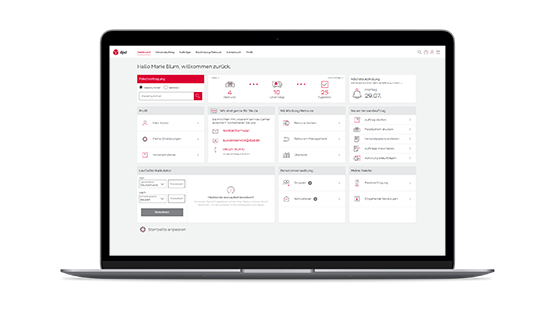
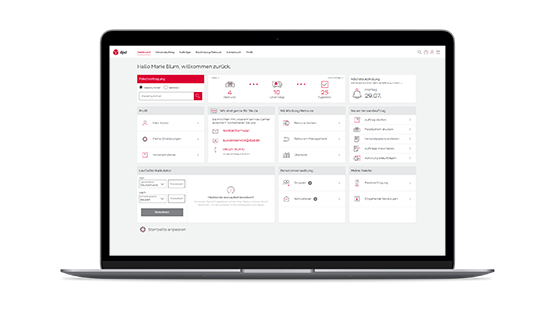
Help and FAQs for business customers
We have collectedinformation and instructions for shipping with myDPD for you.
Not found the answer you're looking for? Then simply get in touch with us.
Home / Support










